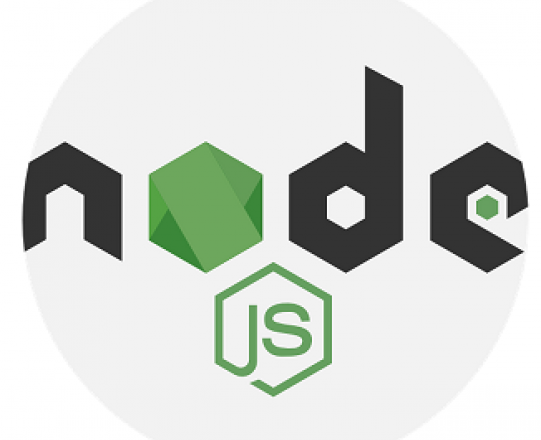
A lot of beginners face the same problems when they first start using Bootcamp Node JS and its frameworks, like how to get started with it, what are the best Node JS Bootcamp frameworks available, etc. To tackle all these issues in one place, we have decided to create this ultimate guide to help you get started with Node JS Bootcamp and its frameworks, so let’s get started!
In case you’re not familiar, Node js is a platform built on Chrome’s JavaScript runtime for easily building fast, scalable network applications.
This is mostly achieved by using an event-driven, non-blocking I/O model that makes it lightweight and efficient.
Nodes are typically used in web applications (RESTful APIs) or real-time apps (like video chats). Currently, major companies like Paypal, Netflix, and LinkedIn use it.
The Node Package Manager (NPM) helps you to install, publish, upgrade, and manage software packages of open-source code for your front-end applications.
You can install NPM on your Windows or Mac computer or directly in a shell in Linux.
The most important part is that once you’ve installed it, you can use it throughout all of your projects using JavaScript. It will save you time having to reinvent the wheel every time you start a new project.
There are several ways of getting into web development. For example, you can attend a Node Js Bootcamp that can last around four months for full-time training or 12 weeks for part-time. It may even be possible to find part-time classes at your local college or university that are related to software development, though it’s hard to say.
Bootcamps are great for getting hands-on experience, but they can be quite expensive.
Luckily, you can learn a lot by taking online courses—and there are plenty of great ones out there for learning about Bootcamp Node js specifically.
If you’re willing to put in some work on your own time and commit yourself fully, you could conceivably go from zero knowledge of programming all the way through a course that helps you build applications with different frameworks all on your own.
A React App Builder-friendly platform that makes coding easy by providing a set of preconfigured defaults.
Just like you don’t need to reinvent new stitches when making a quilt, you can use starter templates to speed up your React App Builder process, especially when creating web apps.
A comparison of five of today’s most popular Node.js web frameworks. With each framework comes a different set of benefits, but most importantly, different trade-offs that will ultimately depend on your use case.
Should you choose Express, Loopback, Restify, Hapi.js, or Sails.js for your next Node project? In our opinion, it depends.
For example, if you need flexibility in terms of database support and want to avoid some boilerplate code, then Loopback is probably a good choice. If, instead, speed is important, then Hapi might be better suited as it’s said to be one of the fastest frameworks out there.
When it comes to choosing a framework for your next reacts js builder app, you can’t go wrong with React Native. In fact, it is such a good framework that most mobile app development companies are using it because of how easy it is to learn and use.
The React Native framework or React Js builder app will allow you to build faster than ever before, create native apps using JavaScript, and be compatible across multiple platforms and devices while delivering native performance.