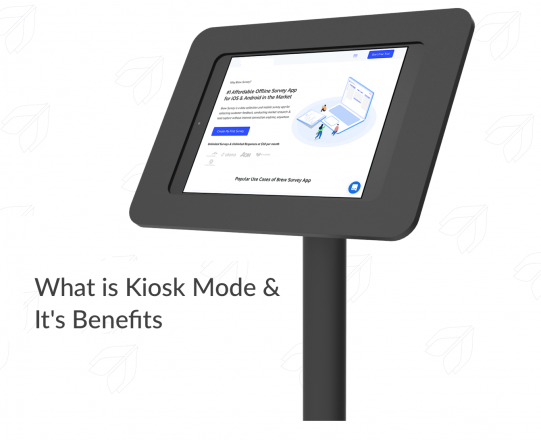
You must have heard about Custom Kiosk Software Development Solutions. Kiosks are units with digital devices that are meant to serve specific business purposes. The Android technology has included great features and operations. There is software to drive the operations in a Kiosk, which is known as the Best Kiosk Software.
Kiosk mode implies a device is locked to single and multiple applications to act as a kiosk. In this mode, users can access applications and websites by preventing the kiosks from any use other than business. The Digital Kiosk System Application can be customized to specific business requirements and accomplish tasks. Users can only access the things, which are allowed by the IT teams. When the development team enables the kiosk mode, the admin configures it to run with restricted access.
While talking about the Kiosk Software Development Solution, we can’t ignore the importance of kiosk mode and its types. We will look at the different types of kiosk modes to provide a restricted as well as convenient browsing environment on kiosk devices –
1. Single App Kiosk ModeThe first type of Kiosk mode is Single app mode in Kiosk Development Services. In this, a single application has the responsibility to run the device. These are simple applications, which can be downloaded from any Play Store or App Store. The IT team (or admin) develops and publishes the enterprise application in kiosk mode.
It is basically a lockdown mechanism that restricts the device to an only application. It means, a device running in the Best Kiosk Software can serve a single purpose-run only. It further makes the device specialized in one type of function and multiple operations.
2. Multi-App Kiosk ModeSimilar to the single app kiosk mode, it can be also placed in Play Store, App Store, and Enterprise Store. The difference is here as Multi-App Kiosk Mode allows more than one pre-approved application to run in the device. But the things are somehow the same as the users can still access only the allowed (or the pre-approved) applications.
With this mode, you are allowed to access the device's home screen, setting, and the other pre-approved application.
3. Kiosk Browser ModeIn Kiosk Development Services, Kiosk Browser Mode comes as an important aspect where a single-app mode kiosk takes place and that allowed application is a browser. Users can access a set of websites on the browser and these are known as whitelist websites.
Moving ahead with these types, you can now open more about Digital Kiosk System Application –
• Android Kiosk ModeThe Android kiosk mode of operation is used in smartphones and tablets etc. it enforces full-screen mode and screensaver. It further stimulates branding and publishes the content and presentations.
• iPad Kiosk ModeiPads are configured to work as a kiosk with an MDM. This operation is known as iPad kiosk mode. It allows only whitelisted websites and disables device rotation.
• Windows Kiosk ModeWindows desktops, laptops, and tablets include this Windows kiosk mode operation where they are locked down to strictly operate as a kiosk. They are chosen to allow apps and access from pre-published applications.
If you are looking for a cutting-edge Kiosk Software Development Solution, Mitiz Technologies offers the most affordable and convincing environment to your business. You can get Custom Kiosk Software Development Solutions that will be designed to suit your requirements perfectly, offering various features and restricting your user to some specific pieces of information only. You will be able to manage the iOS and Android devices relentlessly. Explore more with Kiosk Mode operations and the skilled team members are here to help you with.